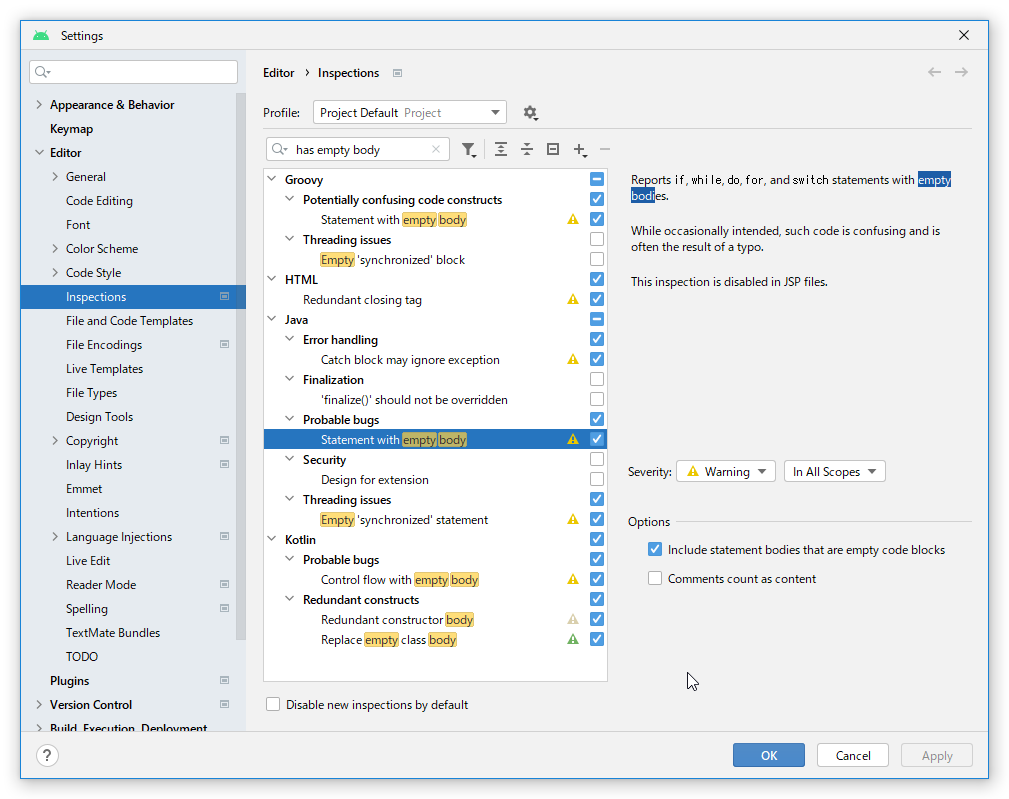Android Studio を Electric Eel に更新したところ、表示される警告が多くなった。
Commented out code
特に、2行以上のコメントに対して、weak warnings が次のように表示されるので、これを表示しないようにした。

File - Settings のメニューを実行し、Editor - Inspections で、Java - Code maturity - Commented out code のチェックを外す。

これで、コメントに対する weak warnings が表示されなくなった。
インテント
インテントに対して、次の警告が表示される場合がある。
The indentation string here is different ...

この場合、More actions を実行し、次の Suppress SuspiciousIdentation ... を実行すると、警告しなくなる。

statement has empty body
次の警告を消したかったが、どこにあるかわからなかった。
'if' statement has empty body 'else' statement has empty body
has empty body で検索し、Probable bugs の Statement with empty body だとわかった。